This is a step by step guide and walkthrough on how to connect and send data from GHL to a google spreadsheet without having to use Zapier or Integromat. The new version has been updated to streamline the process and allow for greater flexibility.
Main Install Video
Step 1: Duplicate this spreadsheet
https://docs.google.com/spreadsheets/d/1phv5Fzi2kqmhnbQgwHEBuRdRwFrAyPuppMA4Ns5wF1k/copy
Step 2: Add in your Highlevel Subaccount API key (Not Agency API key)


Step 3: Pull All Custom Fields in your subaccount.

Step 4: Deploy as web app and get the URL that is generated. Make sure to always deploy as a new version and access as Anyone, even Anonymous
*The first time you deploy, you will be asked to authenticate the script, once that is done you won’t have to do it again.




Step 6: Add the URL to a webhook action within a GHL workflow

Step 7: Make sure to test!