This script gives you a way to define custom values at the account level and use them in to replace the main text (headline) and sub-headline text within a button.
<script>
/**************************
* Copyright 2020 GHL Experts, All Rights Reserved
* Do not share, or distribute this code without author's consent.
* This copyright notice must remain in place whenever using
* this code - DO NOT REMOVE
* Author: Anas Uddin
* Website: https://ghlexperts.com
**************************/
var buttonId = "#button-1139";
var buttonHeadlineID = "#paragraph-Vs67MMjdD";
var buttonSubHeadlineID = "#paragraph-6bMeHDtXh";
var buttonHeadline = document.querySelector(buttonHeadlineID + " div p").innerHTML;
document.querySelector(buttonId + ' .main-heading-button').innerHTML = buttonHeadline;
if(document.querySelector(buttonSubHeadlineID + " div p") && document.querySelector(buttonId + ' .sub-heading-button')) {
var buttonSubHeadline = document.querySelector(buttonSubHeadlineID + " div p").innerHTML
document.querySelector(buttonId + ' .sub-heading-button')[0].innerHTML = buttonSubHeadline;
}
</script>