This script will allow you to remove the autocomplete/autofill that takes place on chrome or safari browsers.
Make sure to use the QUERY KEY as the input field name

Watch the video below for instructions
If you don’t already have an account, please sign up to become a member and get access to dozens of scripts and hacks.
<!-- /**************************
* Copyright 2022 GHL Experts, All Rights Reserved
* Do not share, or distribute this code without author's consent.
* This copyright notice must remain in place whenever using
* this code - DO NOT REMOVE
* Author: Anas Uddin
* Website: https://ghlexperts.com
**************************/ -->
<script>
// Replace the input fields below with the inputs you don't want autofill to show up. Make sure to use the query name set for the field.
let inputFields = ['first_name','address', 'email']
for(i in inputFields) {
document.querySelector(`[data-q="${inputFields[i]}"]`).setAttribute('autocomplete', 'new-password')
}
</script>