How you can add this code to your funnel – [ Tutorial ]

First of all, you have to add a custom value to your account which name should be
{{ custom_values.secret_password }}
Or you can set a password using a hard code, To add a password, you have to search 1111 on the code and you have to add your password instead of 1111. Password should be 4 Digit.
Copy the below code and then add a custom HTML/JS block under your calender widget from the funnel elements and paste/Put the code s
That’s it!
This is part of our VIP Membership, Click Here to upgrade your membership