Can You Use AI to Make a HighLevel Positive Intent Trigger?

I’ve got a fun one for you today…
You probably already know that HighLevel has some pretty advanced functions…
But did you know that there are AI integrations already baked into your platform?
The HighLevel hack I’m going to show you is built off of Google’s Dialogueflow, a natural language comprehension program that was developed for chatbots. And our project will let you target an existing database of leads with a simple question.
Essentially, the way Dialogueflow works in this case is to understand whether your lead is responding positively or negatively…
So words like “Yes,” “Sure,” and “Ok” would translate to a positive response.
This is what our project is going to look like:

When Would You Use This HighLevel AI Hack?
The whole point is that you want to take a large number of contacts and weed it down to those that are actually interested in your offer…
WITHOUT the added friction of launching directly into a sales pitch.
And that’s where the positive intent comes in…
See, when your leads say yes, it’s an excellent first step to get them engaged, and then you follow that up with a more standard campaign to convert them…
And even if they answer no, you could add them to a long-term nurture campaign (although we’re not going to create that in this guide).
So, what do you need to do? Here’s the three steps to implement a setup that uses Dialogueflow’s positive intent:
- Create an outreach campaign
- Create a follow-up campaign for your leads that have positive intent.
- Set up your positive intent trigger
Optionally, you could also add these features:
- A long-term nurture campaign for leads with a negative or no response
- A funnel landing page for traffic from your follow-up campaign
- And even an appointment reminder campaign if you’re dealing with bookings
So let’s get started with…
Step 1: Create Your Outreach Campaign
The first thing we need to do is create an outreach campaign and add a single SMS event (alternatively, you could use email)…

Here, we’re just asking a simple question designed to generate a response from interested leads…
And if they answer positively, then we want to fast-track them to take action. It could be an appointment booking, a purchase, or any other action that you’re looking to achieve. For our demo, we’re going to target a booking.
Now, it’s time for…
Step 2: Create Your Follow-Up Campaign
At this point, we’ve already received a positive response from our lead and they’re engaged, so now we want to add in a call-to-action. Of course, you could make this campaign more complex, but remember that your lead has already stated that they’re interested…
We’ll create a single SMS event in our campaign that asks the lead to book an appointment:

And just like that our campaigns are set, but we need to tie them together with…
Step 3: Create Your Positive Intent Trigger
This simple trigger is what will move your positive intent leads from your outreach campaign to the follow-up campaign…
And all you need to do is create a new trigger rule:

For the event, choose Customer Replied and then add the following filters:
- Reply Channel: SMS
- Intent Type: Positive/yes
- Replied To Campaign: Your outreach campaign
And for the action, select Add to Campaign and then select your follow-up campaign from the drop-down
The last thing to do is…
Test Your Positive Intent HighLevel Hack
Let’s take a quick test drive to see this setup works in practice…
Open up Conversations and select yourself in the left Contact list (if your details aren’t listed, just add yourself as a contact).
Then scroll down, click Add under Active Campaigns, and select your outreach campaign from the pop-up.

What this should do is send an SMS to your phone number with the event from your outreach campaign.
And here it is!

To test your setup, let’s send back a response…

Because the AI recognizes “Sure” as positive intent, we can see that HighLevel automatically adds us to the follow-up campaign (Replied Yes) that we created:

And, as you might have guessed, now we receive the SMS event from the follow-up campaign:

Awesome!
Everything is working perfectly and your HighLevel positive intent setup is ready to go…
As you can see, this type of campaign and trigger is extremely useful for when you want to segment your VERY interested leads from those who still need more time…
Or when you want to re-engage with an existing database of leads…
And speaking of being extremely useful, if you haven’t done so already, be sure to check out all the hacks, tweaks, and improvements that a PRO plan with GHL Experts will give you…
Note: The screenshots and idea for this article come from Chase Buckner’s excellent YouTube video describing this process. You can see the video here.
How to Boost Your Positive Reviews with HighLevel
How to Boost Your Positive Reviews with HighLevel

Remember the how-to guide we created for setting up automated appointment reminders in HighLevel?
Well, today, we’re going to piggyback on that idea and take it up a notch. We’ll build out a simple review collection system for following up with completed appointments…
But before we get into the nitty gritty, I have to tell you that we’ll be treading in some controversial waters…
That’s because the method I’m going to show you has been outlawed by both Google and Yelp. With that in mind, if you decide to use this review gating technique, you do so at your own risk and your or your clients’ sites could incur penalties (although detection seems nearly impossible)…
Why would you want to add review gating as a service to your clients?
Well, there are 2 main reasons and both of them are pretty motivating:
- Reason #1 – This system WORKS. It adds more legitimate, positive reviews to a listing while quarantining negative reviews at the same time. This increases the listing’s review score AND gives the client the ability to respond directly to dissatisfied customers, thus elevating their service.
- Reason #2 – Because it’s all automated, review gating is both easy to implement and quite profitable. Set it up once and then bill your client every month. Pretty attractive, right?
And if you want to give your clients a unique HighLevel dashboard experience…
>> Check out the PRO plan at GHL Experts! Your first 14 days are FREE! >>
With all this preface out of the way, let’s get started. The mind map below is the basic plan we’ll follow:

The way it’ll work is like this:
After the customer has an appointment with our client, they’ll receive an email asking if the experience is good or bad, with links to both. If the…
- good link is clicked, the customer will be asked to leave a review.
- bad link is clicked, the customer will NOT be asked to leave a review and a notification will be created for the client to deal directly with the customer.
And the links themselves will go to individual landing pages. We’re not going to add them for this demo – we’ll assume that you know how to build a landing page.
Here are the individual 4 steps we’ll need to complete this process. You’ll note that we’re mainly working backwards:
Step 0: Create an Appointment Reminder Campaign and Good/Bad Landing Pages – if you haven’t built an appointment reminder campaign, check out our article here.
- Create a Good Followup Campaign
- Create a Bad Followup Campaign
- Create Trigger Links and Rules
- Create a Review Campaign
- Attach the Review Campaign to the Appointment Reminder Campaign
So, the first thing we need to do is…
Step 1: Create a Good Followup Campaign
In HighLevel, we’ll create a new campaign called Good Experience (Marketing → Campaigns → Create Campaign)…
And then add a single Email Event:

Here you can see that we’ve created a simple email with the following Subject and Body:
Subject
We’re so happy you had a good experience
Body
Hi {{contact.first_name}},
We’re so happy you had a good experience. Your feedback means the world to us. Would you mind taking a quick minute to leave us a review on Google? Positive reviews really help us grow.
Click Here to Leave Us a Review
Thanks in advance!
And for the link, we’ll use…
https://search.google.com/local/writereview?placeid=PASTEHERE
To get your place ID, go to Google Developers Tools and enter the business name. Then replace PASTEHERE with the actual ID number.
This link will directly open the Google listing for the customer to leave a review, which is exactly what we want.
Great! Step 1 is complete. Moving forward…
Step 2: Create a Bad Followup Campaign
Like the Good Experience campaign, we’ll also need to create a Bad Experience campaign with a single Email Event:

And here’s our Subject and Body for this email:
Subject
We’re Sorry
Body
Hi {{contact.first_name}},
We’re sorry you had a bad experience with us and we want to remedy the situation immediately.
We’re also going to add a notification for our client that lets them know they need to follow up with this customer…
But first, we’ll skip ahead to…
>> Discover a full range of impressive HighLevel add-ons with your 14-day Pro GHL Experts membership! >>
Step 3: Create Trigger Links and Rules
In this step, what we want to do is create triggers that will be attached to our review campaign…
And these links will let a customer choose whether they had a good experience or a bad one, thus deciding whether they’ll be put in the Good Experience or Bad Experience campaigns that we’ve just created.
First up is our trigger links. Let’s create two trigger links like this (Marketing → Trigger Links), one for good and one for bad:

You’ll notice that we’ve used “https://oursite.com/good” as our demo link. This should be the URL of your “good” landing page…
And we’ll do the same thing for our “bad” trigger link:

Now we need to integrate these links into two trigger rules. The first rule is for our good experiences:

This trigger basically says that when the “good” trigger link is clicked, then the customer will be added to the Good Experience campaign…
The “bad” trigger rule is slightly different:

You can see that when the “bad” trigger link is clicked, the customer is added to the Bad Experience campaign…
But that’s not the only thing that happens. Remember the notification we want to send to our client?
It’s the second action in the right column…
When a customer has a bad experience, an SMS will be triggered to our client letting them know they have a…
RED ALERT – bad review from {{contact.name}}
And that they need to deal with it ASAP!
Now, we need to set up a campaign that kicks off the whole review process…
Step 4: Create a Review Campaign
Like our Good and Bad Experience campaigns, our Review campaign is only going to have a single Email Event:

Here we’ve got the following Subject and Body:
Subject
How was your visit?
Body
Hi {{contact.first_name}},
Thanks for coming to see us yesterday. We’d love to know how your experience was with us!
IT WAS GREAT!
IT WAS BAD 🙁
As you’ve probably guessed, the two links in the email are our good and bad trigger links, which send the customer to our landing pages for each.
Now, the last thing we need to do is tie it all together within our Appointment Reminder campaign.
Step 5: Attach the Review Campaign to the Appointment Reminder Campaign
What we’re going to do is open our Appointment Reminder campaign and add a Wait Event:

This tells HighLevel to wait 1 day after the last campaign event (an SMS Appointment Reminder set to fire 2 hours before the customer’s appointment)…
And then add them to a new campaign, which you may have guessed is our Review Campaign (called Feedback Outreach in this demo). Select your Review Campaign as the Next Campaign from your Campaign Configuration view:

And that’s it! We now have an up and running review gating system…
Obviously, you can make yours more elaborate and detailed, but the basic functionality will likely be the same…
And from your client’s perspective, what they’ll see is…
- More positive reviews
- Less negative reviews (and the ability to deal with them directly)
- A higher review rating
At the same time, you’ll benefit from a highly-effective, billable service that requires little-to-no upkeep.
It’s a win-win, right?
Just keep in mind that, as mentioned before, this practice is banned by Yelp and Google, so if you decide to use it, then it’s at your own risk…
For more HighLevel hacks and scripts, be sure to…
>> Sign up for a free, 14-day trial of GHL Experts PRO and take your marketing to the next level! >>
Note: The screenshots and idea for this article come from Chase Buckner’s excellent YouTube video describing this process. You can see the video here.
Sales Funnel Showdown: Clickfunnels vs. GoHighLevel Review
Today, we’re going to take a deep dive review into two of the leading sales funnel builders…
Clickfunnels and Go High Level

As you probably know, building out a well-designed sales funnel is one of the most effective ways to:
- Generate new leads
- Boost engagement
- Qualify new leads
- And bring in new sales
But here’s the catch – sales funnels are notoriously difficult to create well…
And they’re only one part of an overall marketing campaign, which means that integrating them as part of a larger strategy can take up a great deal of time and energy.
Or that was the case… until now.
Because demand for quality sales funnels has been soaring through the roof, plenty of software solutions have stepped in to bridge the gap between the painstaking work of building a sales funnel and achieving the success they generate.
So today, we’re going to look at two of the top contenders, Clickfunnels and GoHighLevel, to help you decide which one should be your sales funnel builder of choice.
Clickfunnels and Go High Level Comparison: What Are They?
Now, before we even get started with this sales funnel builder review, let me say that this is truly an apples-to-oranges comparison. While there are similarities between the two services, their approach is radically different and they’re meant for different audiences, as you’ll see soon enough.
But even with that being said, their funnel builders are remarkably similar, so what we’re focusing on today is the value that each provides and whether they’re worth implementing into your marketing workflow or not.
What is Clickfunnels?

Pure and simple, Clickfunnels is a funnel building platform. Heck, it’s even there in the title.
What that means is that you use Clickfunnels to build sales funnels. There’s a couple extras thrown in there like some basic website building and email marketing, but the main push of Clickfunnels is its drag-and-drop builder for funnels.
And there’s no denying the popularity of Clickfunnels – it went from startup to $30 million in revenue in only 2 years. So it’s very clear that plenty of people have found the software useful…
But here’s the thing.
High Level does EVERYTHING that Clickfunnel can do… and much, much more.
What is Go High Level?

You see, GoHighLevel was created to be an all-in-one CRM solution for marketing agencies, effectively replacing the dozens of software packages that these agencies use, programs like:

- Mailchimp
- Pipeline
- Hubspot
- SalesForce
- Woodpecker
- Calendly
And among many others, you guessed it – Clickfunnels.
Go High Level lets you build higher quality sales funnels, and you can even import your funnels from Clickfunnels to the GHL system.
So, in terms of building sales funnels…
High Level is clearly better than Clickfunnels.
However, you might expect that with so many added features, surely GoHighLevel would be more expensive than Clickfunnels, right?
We’ll cover pricing for the two funnel builders later in this review, but we’ll just say right now that you might be surprised when you get to that part. As you’re reading, make a guess at how much Clickfunnels and High Level cost and then check the pricing section to see if you’re right.
Well, we’ll get to pricing in a bit, but first let’s talk more about quality…
Clickfunnels or Go High Level – Which One is Best for MARKETERS?
Note: If you’re a small business owner and just looking for an easy answer about which sales funnel builder to use, skip this review section and go straight to the next one: High Level or Clickfunnels – Which One is Best for Small Business Owners?
As a marketer, there’s a good chance you’ve been using Clickfunnels for years, as well as many of the other programs listed above…
And probably spending $1000+ on your whole CRM stack, which can take a big bite out of your profits. But putting the money aside for the moment (read the GoHighLevel vs. Clickfunnels Pricing section further down in this article), which is better from a quality perspective?
The answer really is a no-brainer.
What You Get With Clickfunnels and GoHighLevel
With Clickfunnels, you get a sales funnel builder. Period.
And with High Level, you get a sales funnel builder PLUS all of these benefits:

- Robust email marketing
- SMS marketing
- Outbound calling and call tracking
- Online reputation management
- Bookings and appointments
- Full calendar integration
- Analytics reporting
- Call tracking
- Pipeline management
- Link building and task automation
- Conversion rate optimization
- A full-featured CRM
However, there’s even more icing on the cake and it’s…
GoHighLevel’s Gift to Marketing Agencies
As mentioned before, Go High Level was created as an all-in-one tool for marketers, and that means that several interesting features were added specifically for them.
Whitelabeled CRM
First and foremost, the whole software package can be whitelabeled. That means that your agency puts its own logo on the software, and when one of your clients accesses their personal dashboard, it gives the impression of a proprietary CRM.
And it’s not only the software that can be whitelabeled. Your agency can also choose to whitelabel a mobile app with a custom Zapier integration that your clients will use to access a branded dashboard.
Sub Accounts
Marketers using High Level can also (and almost certainly will) create Sub Accounts for each client. These Sub Accounts make organizing clients a snap and allows your agency to keep each client’s account separate and protected.
Snapshots
With Snapshots, your agency will be able to transfer individual elements of a sales funnel or marketing campaign seamlessly between client Sub Account. This makes it incredibly easy to quickly develop a new campaign for a client using existing assets.
Unified Communications![]()
Unlike Clickfunnels, which is limited to email, Go High Level sports a wide array of communication options to increase engagement and gain more touches. With GHL, you can use email, live phone calls, voicemail drops, and SMS texts to enhance your marketing reach.
Now, just imagine that your marketing agency is making a big push to get new clients in the automotive repair industry…
For each client that signs up, you assign them their own Sub Account dashboard with your agency branding. Furthermore, you can use a single website template, sales funnel, and email marketing campaign as a base and then copy that base to every subsequent automotive repair client with a few short clicks, saving you a ton of time and effort.
Feature-Rich Go High Level Destroys One-Note Clickfunnels
So, in basic terms of what you can do with the software, there’s really no comparison…
High Level’s features tower above those of Clickfunnels…
And it’s not even close.
But what about if you’re a business owner? One of the main selling points of Clickfunnel is that its simplicity makes it easy for business owners to build out an effective funnel from scratch.
Do all the extra features of Go High Level make it harder for a non-marketer to use?
High Level or Clickfunnels – Which One is Best for BUSINESS OWNERS?
As a business owner, you’ve realized that using sales funnels will help you:
- Generate new leads
- Qualify and nurture those leads
- Increase your conversion rate
- Maximize your marketing ROI
And most importantly, turn those leads into actual paying customers.
But which software should you use? You know that you don’t want to commit your energy to a certain platform only to discover that it doesn’t really fit your needs.
And in the case of a Clickfunnels vs. GoHighLevel review, you might be thinking that the latter is more than you’ll ever use, which is a valid concern.
Sure, High Level was designed for marketing agencies, but the sales funnel builder aspect of the software is separated, which means that if you don’t want to use the many other marketing tools, it’s perfectly ok – you don’t have to.
Future-Proofing with Clickfunnels and GoHighLevel
However, and this is a big however, what if you decide in the future that you do want to add in SMS marketing, automated responses, and move towards a full-featured CRM?
Well, with Clickfunnels, you’re going to find other software to do the job. On the other hand, if you choose Go High Level, then that functionality is already there – all you have to do is start using it.
Even for business owners, High Level is still the better choice. You get the same intuitive, easy-to-use sales funnel builder as Clickfunnels, but with a TON of other functions should you need them later in your marketing efforts.
That leaves us with one other major thing to talk about – the cost.
How do Go High Level and Clickfunnels stack up in terms of price?
Let’s take a look, shall we?
GoHighLevel vs. Clickfunnels Pricing
By now, you’re likely wondering how much it’s going to cost to get started with either Clickfunnels or GoHighLevel…
And the answer may surprise you – the price is exactly the same. But the value they offer is VERY different.


High Level and Clickfunnels Entry Level Pricing
The bottom level tier for both programs is $97/month, which is priced to be accessible for business owners. At this tier, Clickfunnels and High Level will give you access to a multi-featured sales funnel builder, basic website building, and limited email marketing.
But where Clickfunnels stops at these standard features, Go High Level goes quite a bit further, adding:
- SMS marketing
- Automated scheduling
- Voicemail drops
- Online appointment booking
- Calendar sync
- Online payments
- Reputation management
- Scheduled messaging
- Detailed reports
So for the same base level price of $97/month, you could either have a sales funnel builder OR a sales funnel builder with everything else you need to improve your marketing.
We recommend this bottom tier of Go High Level over Clickfunnels for business owners and marketers working with a single account.
Advanced Clickfunnels and GoHighLevel Pricing
If you’re a professional marketer, then the next tier for both Clickfunnels and High Level is $297/month. And it’s the same situation – Clickfunnels gives you the basics, but Go High Level really pushes the envelope with a feature-packed marketing CRM solution, including the following features:
- Whitelabeled CRM
- Sub Accounts
- Snapshots
- Unified Communications
Considering that many marketers are paying $1000+ in monthly fees for a wide range of different software solutions that don’t work together well, this single marketing platform will let you…
- Ditch many of your recurring subscriptions
- Streamline your workflow
- Save you 70% of your monthly software costs
And Go High Level doesn’t stop there.
One of the killer features of GHL for marketing agencies is that for an extra $497/month, you can whitelabel your own mobile app, putting your own branding on the individual dashboards that your clients will use.
Clickfunnels and Go High Level Review Takeaway
Whether you’re a business owner or a professional marketer, there really is no comparison between High Level and Clickfunnels in this review. In short, for the exact same price…
Go High Level does everything Clickfunnels can do and much, much more.
So if you’re searching for an easy way to…
- Create sales funnels
- Incorporate them into your marketing repertoire
- Automate your workflow
- Integrate bookings and appointments with your calendar
- Gain a better conversion rate
- And maximize your marketing ROI
Then GoHighLevel is the clear winner.
But instead of taking our word for it, why not check out High Level for yourself?
FREE 14-day trial of Go High Level
All new GHL accounts receive a free, 14-day trial, which gives you plenty of time to explore all the value-packed features that High Level has to offer. Both the $97 and $297 tiers are available for this free two week trial…
And if you’ve been using Clickfunnels but have outgrown their capabilities, remember that you can import all your funnels directly to Go High Level with a few quick clicks during your trial.
Once you’ve experienced firsthand the many ways that GoHighLevel will streamline and automate your workflow, saving you time, effort, and money…
While at the same time generating new sales for your business or your clients, we’re sure you’ll agree that…
High Level is truly a better solution than Clickfunnels.

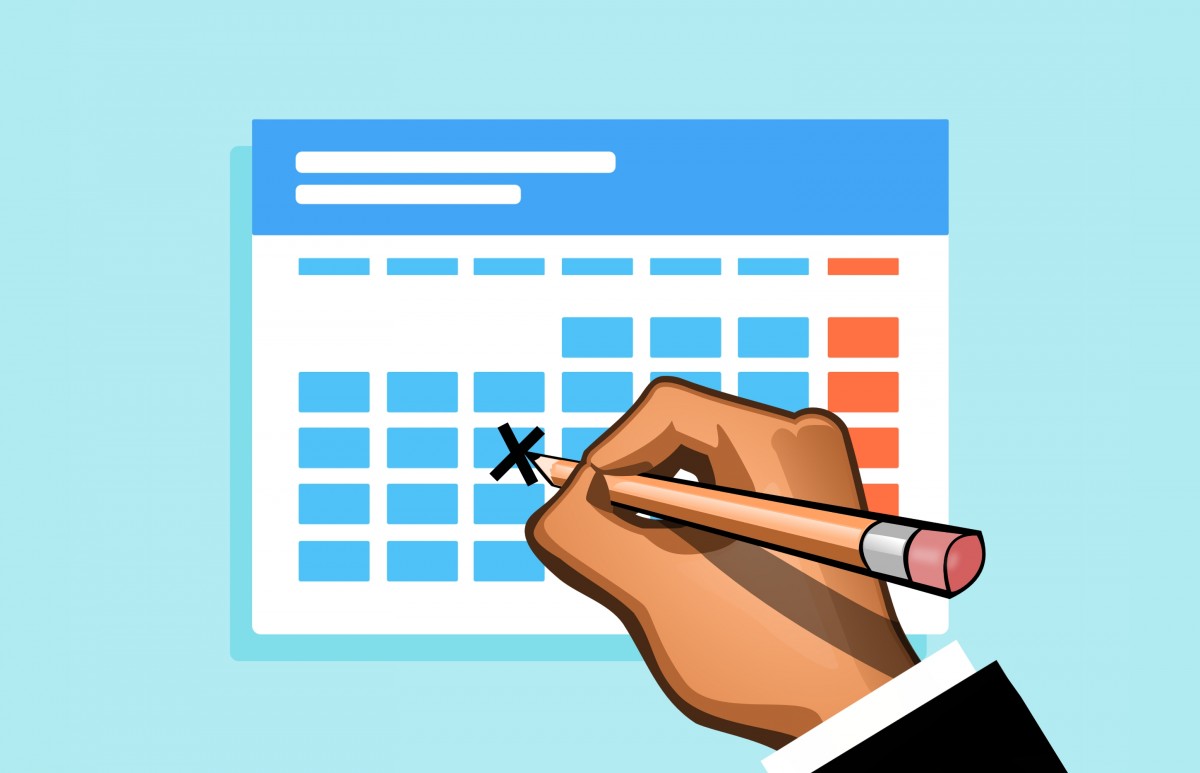
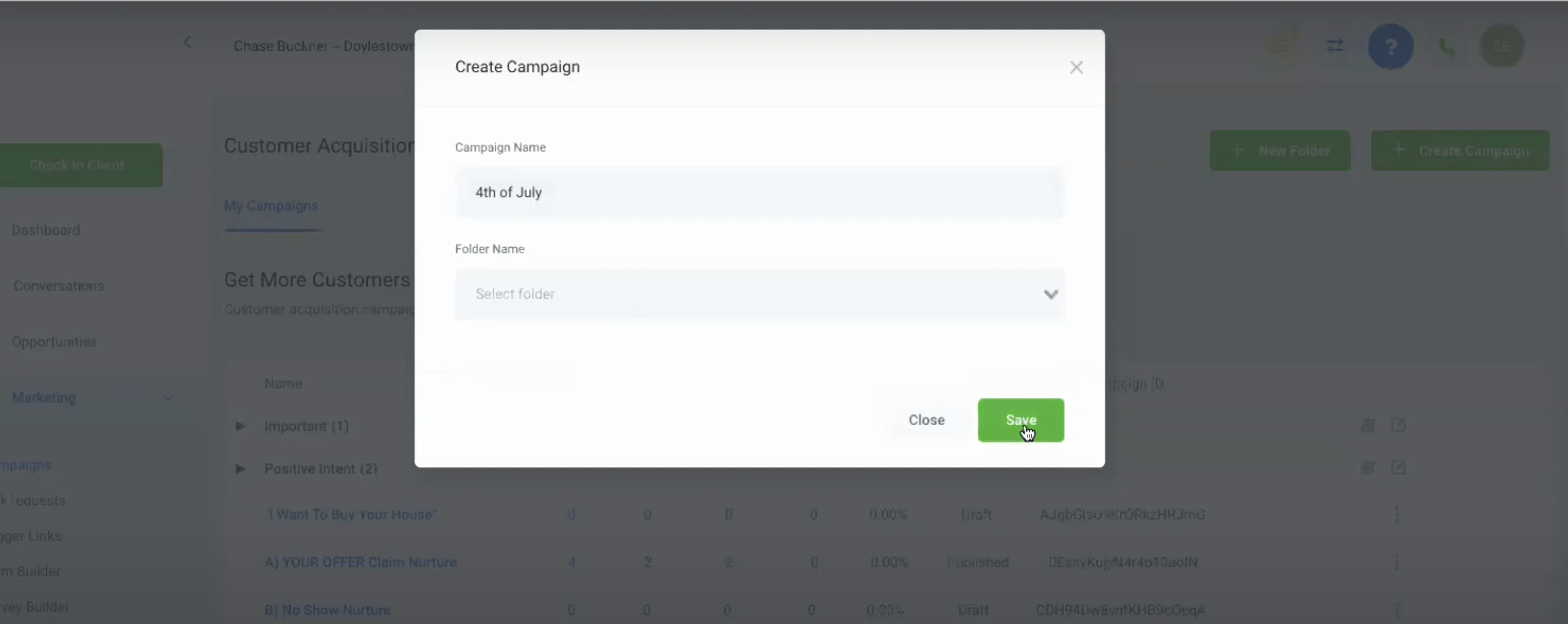
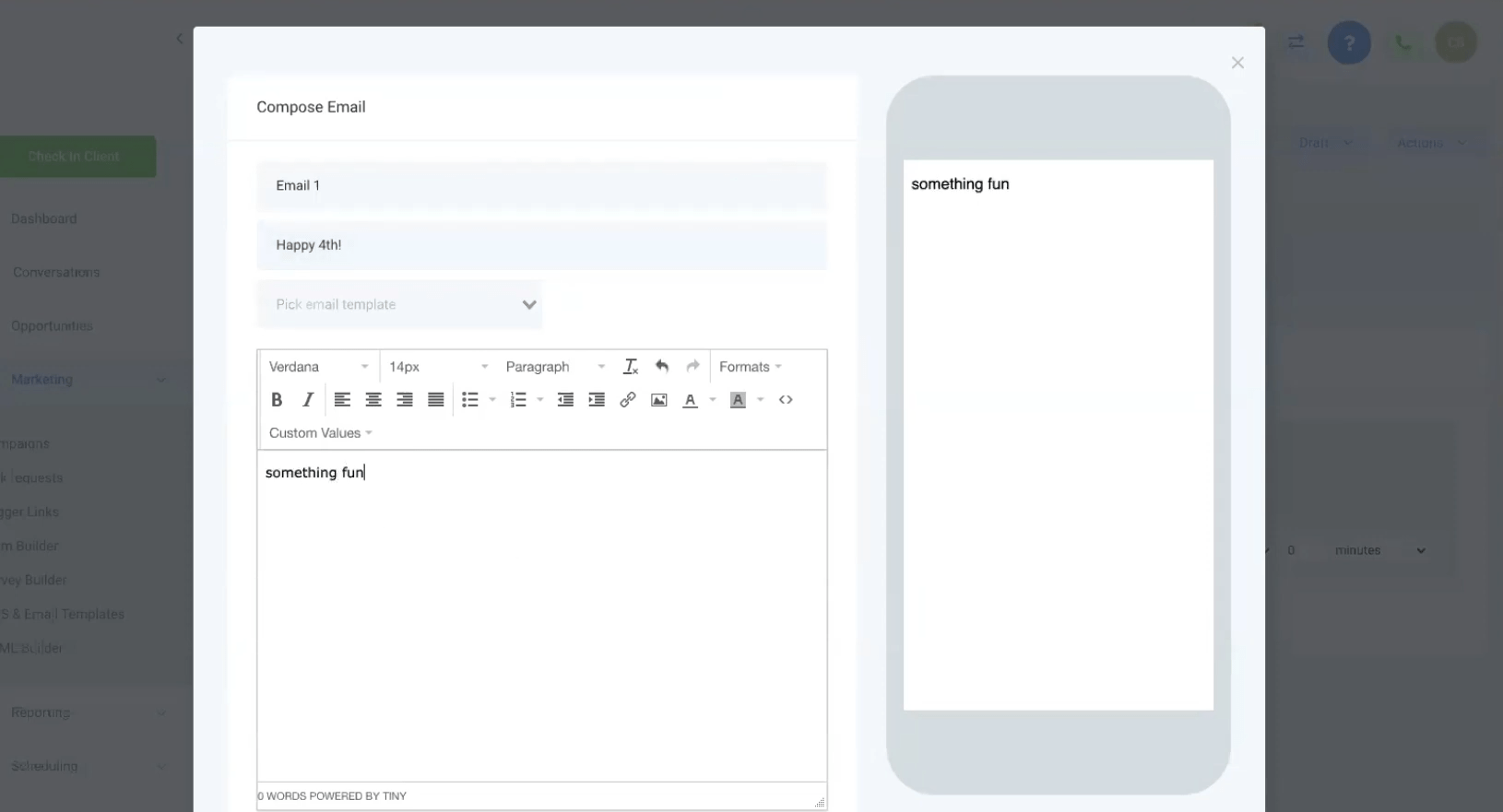
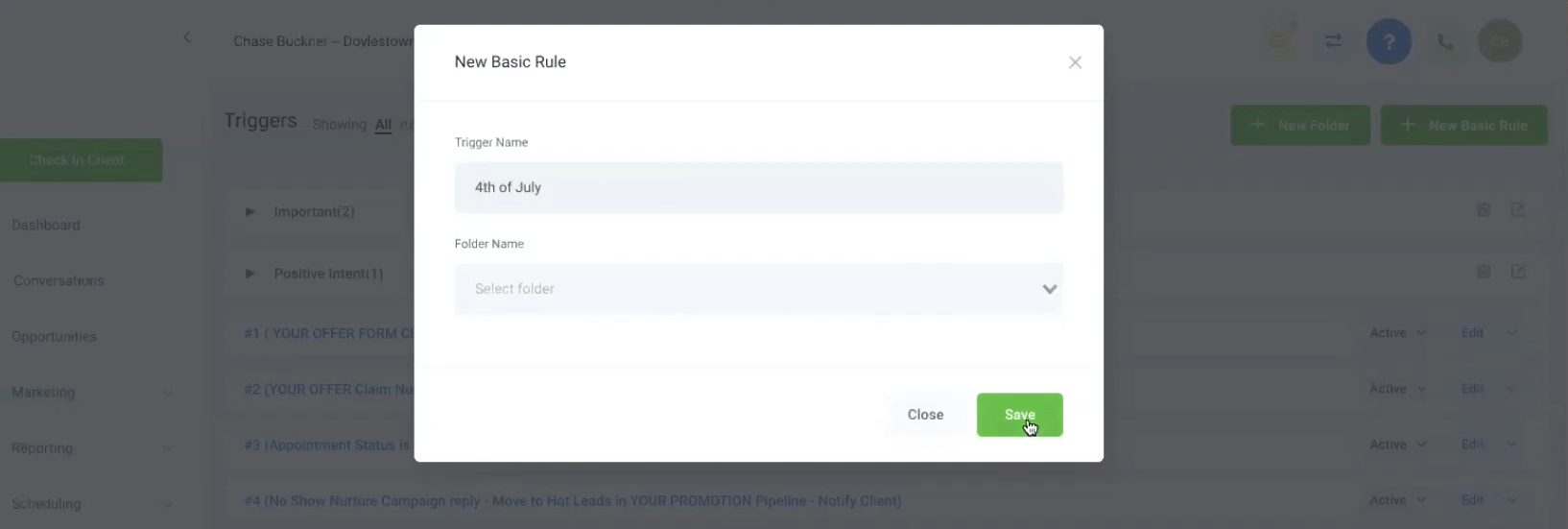
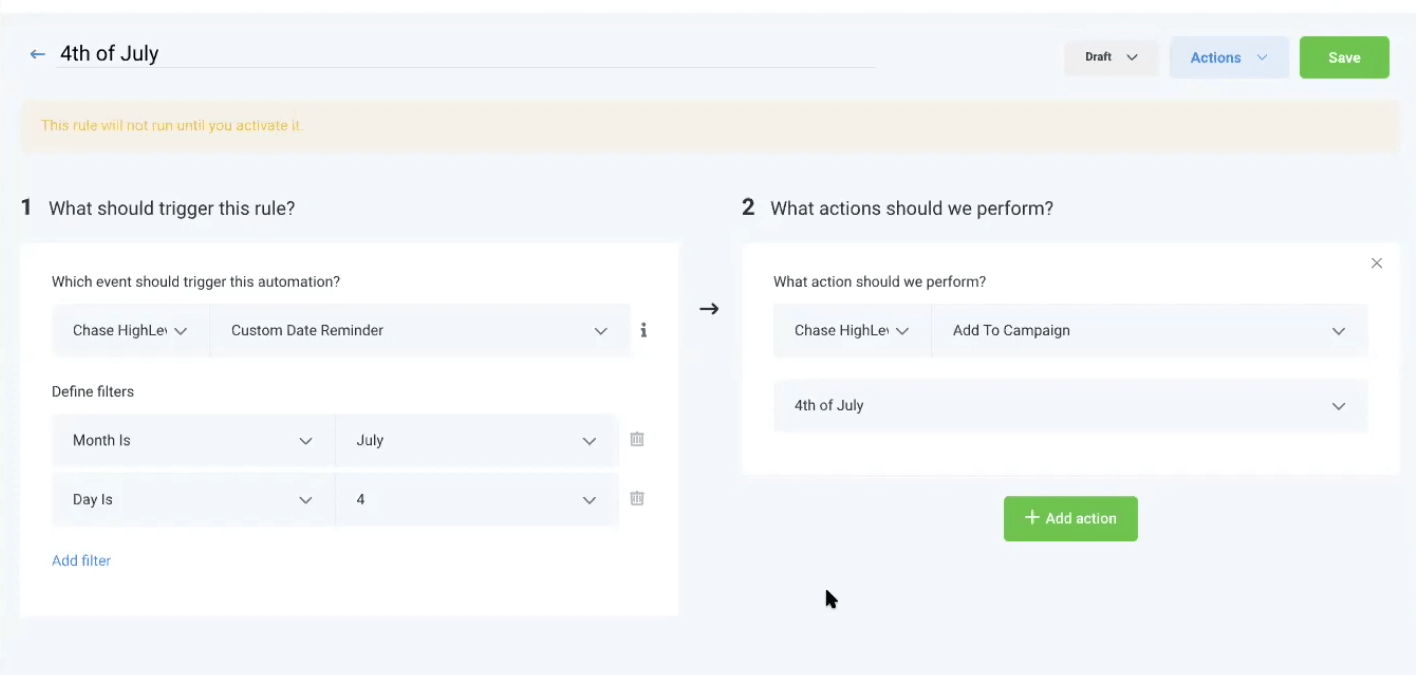
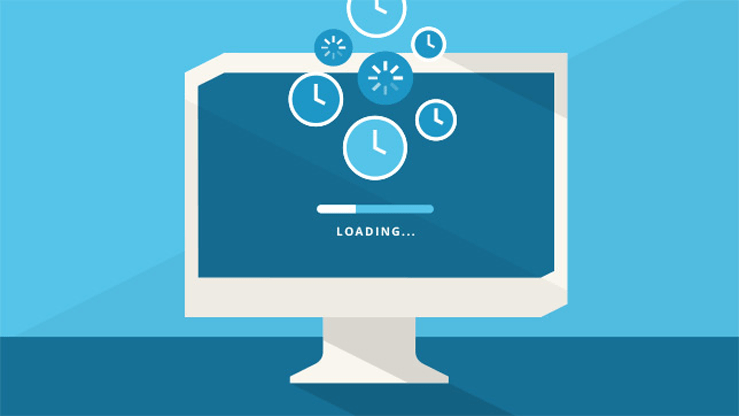
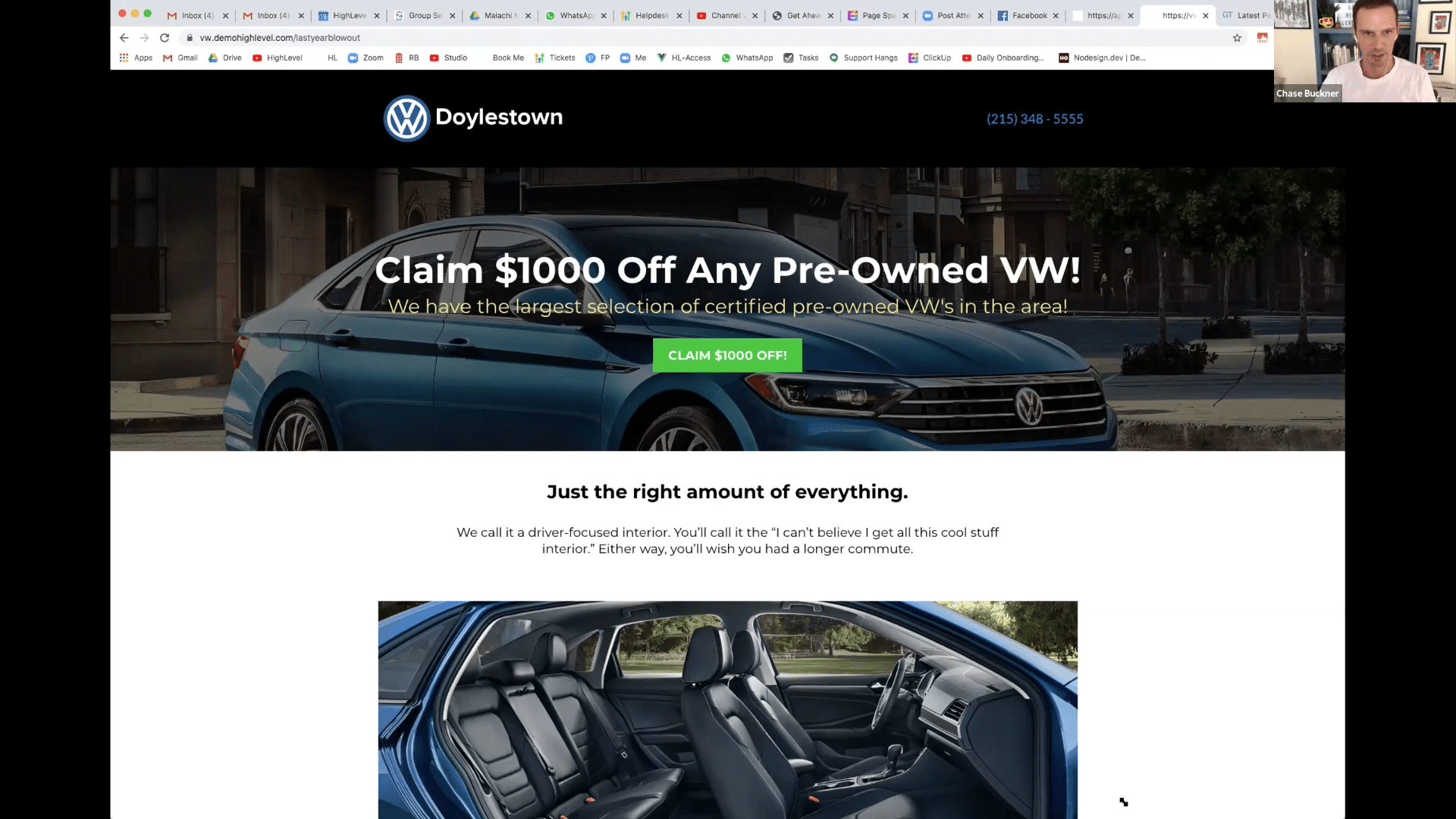
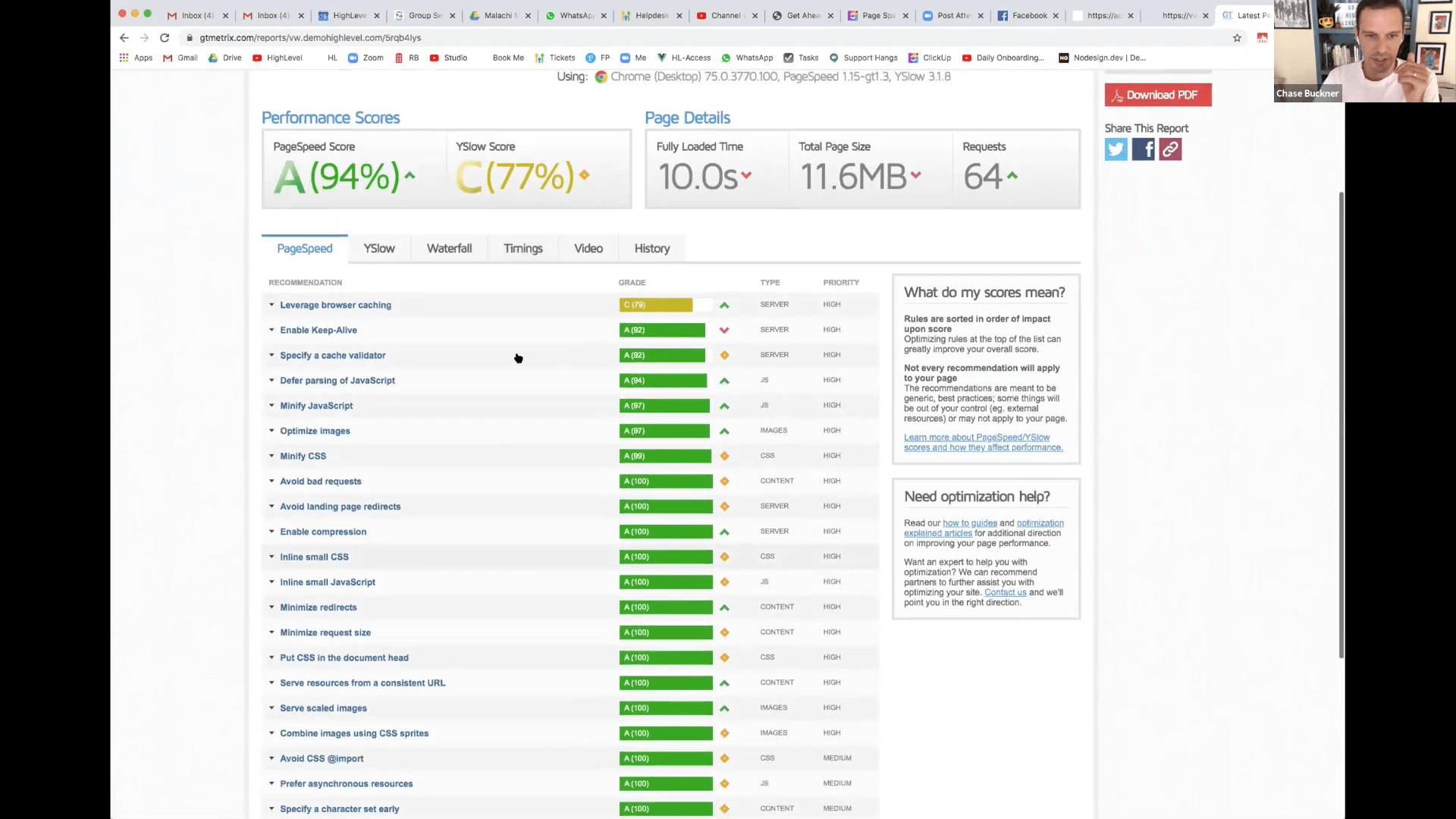
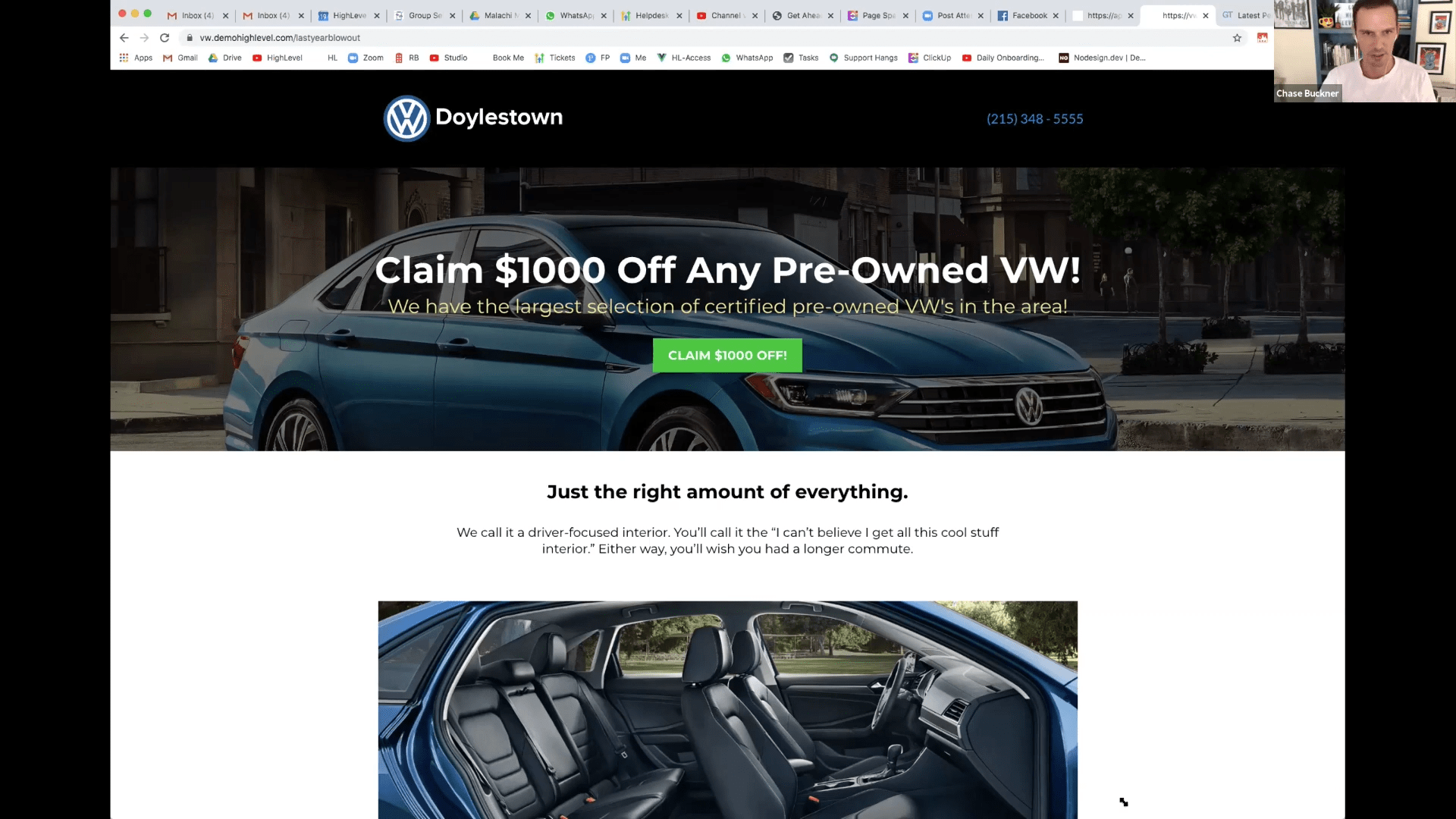
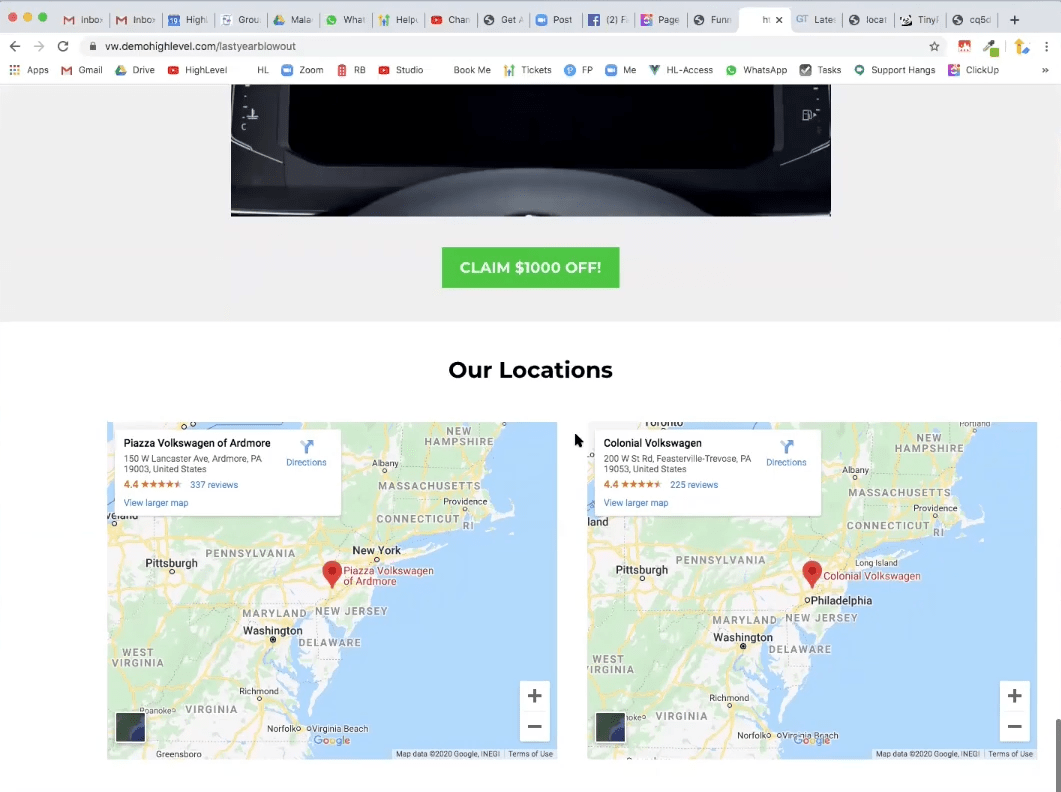
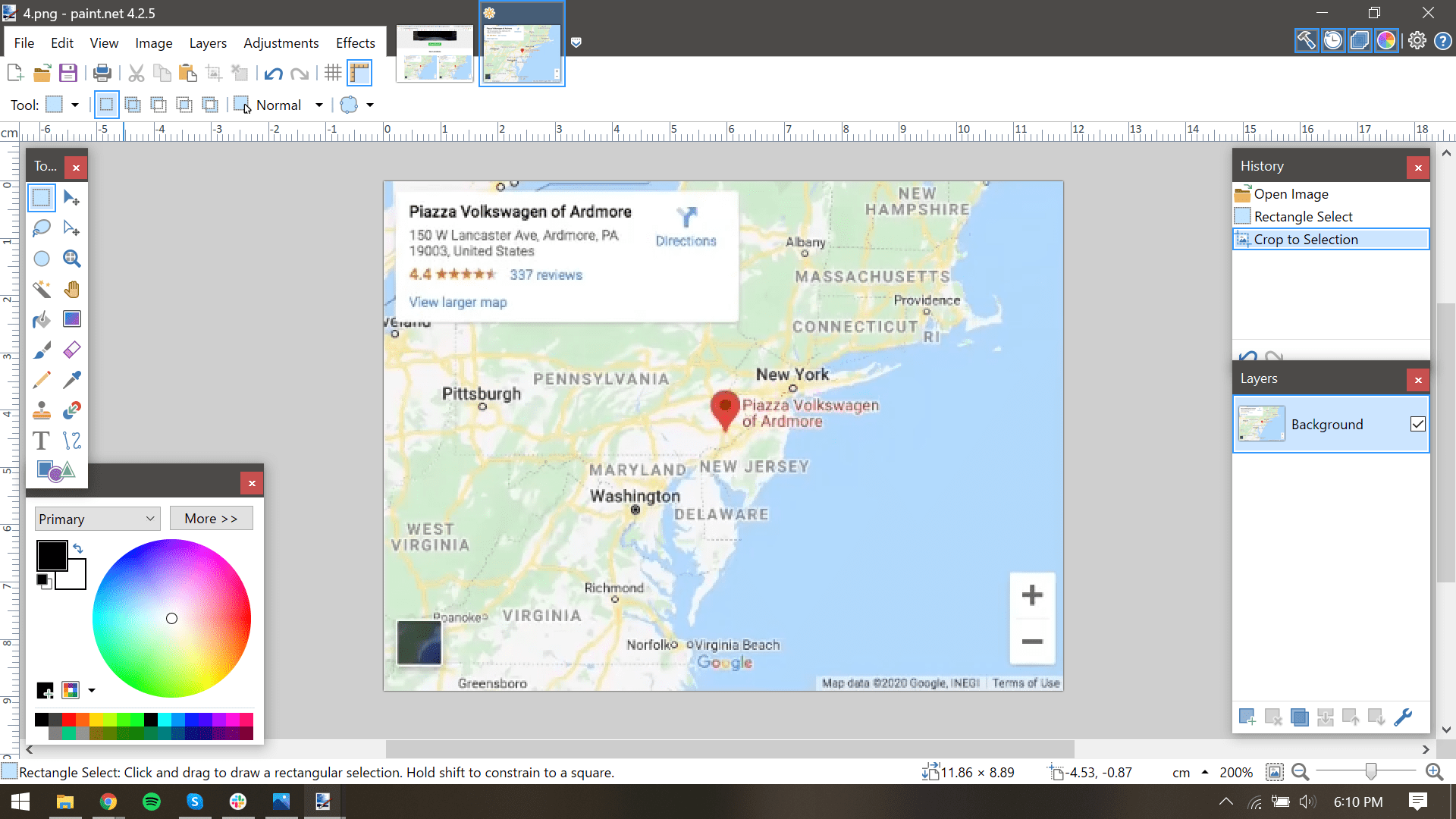
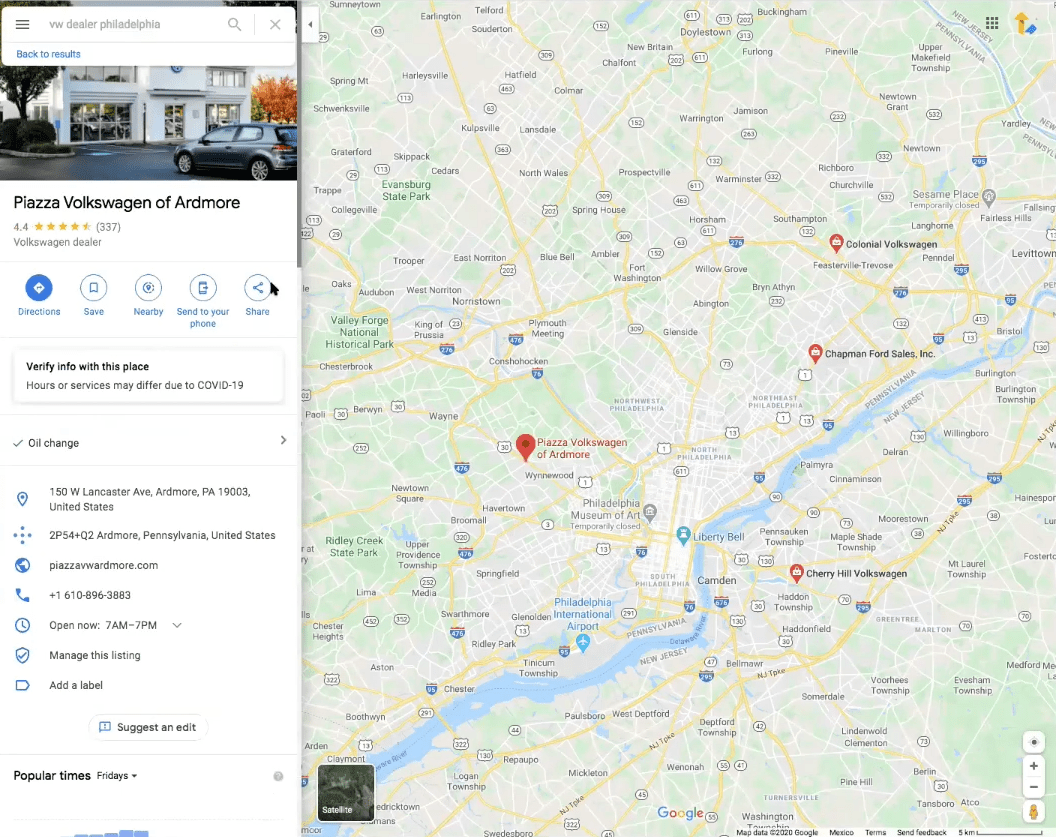
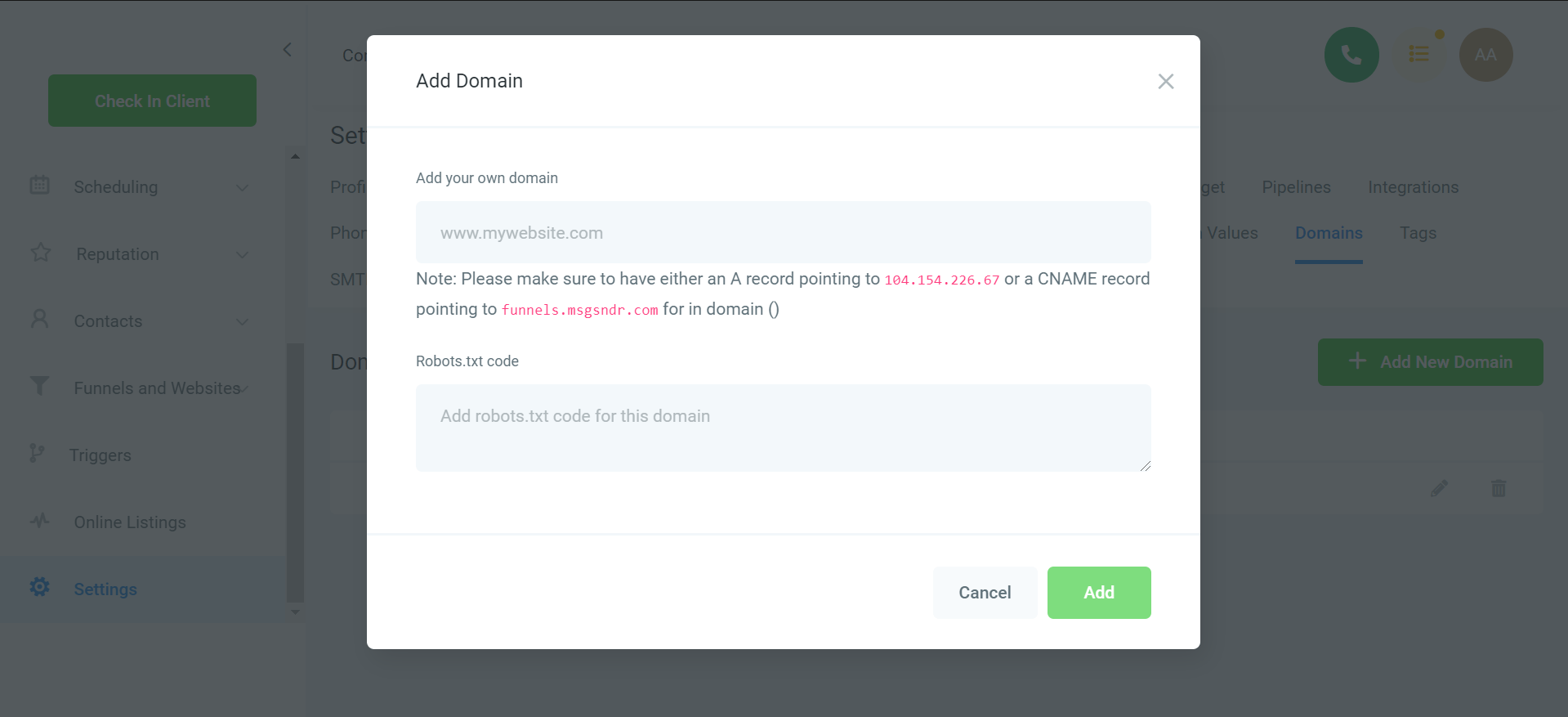
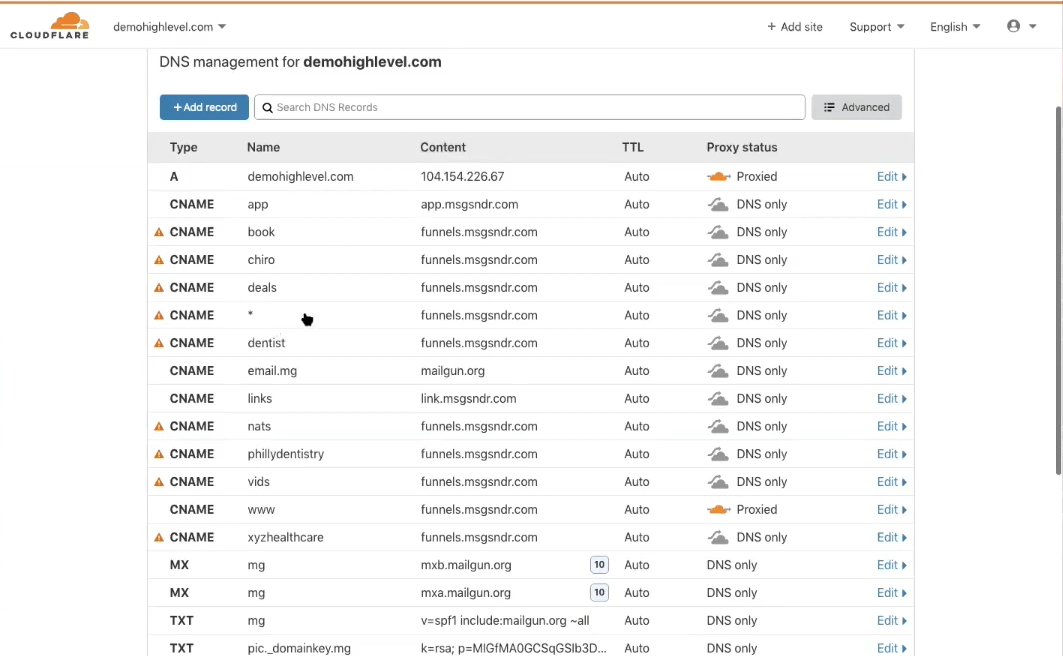
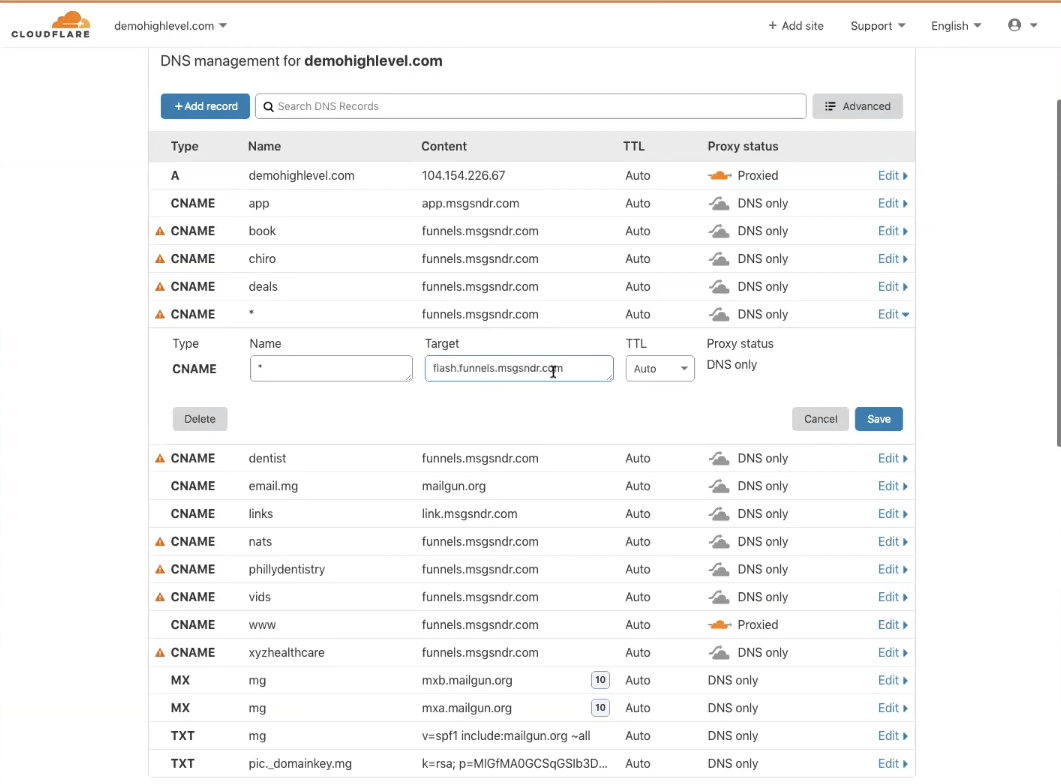
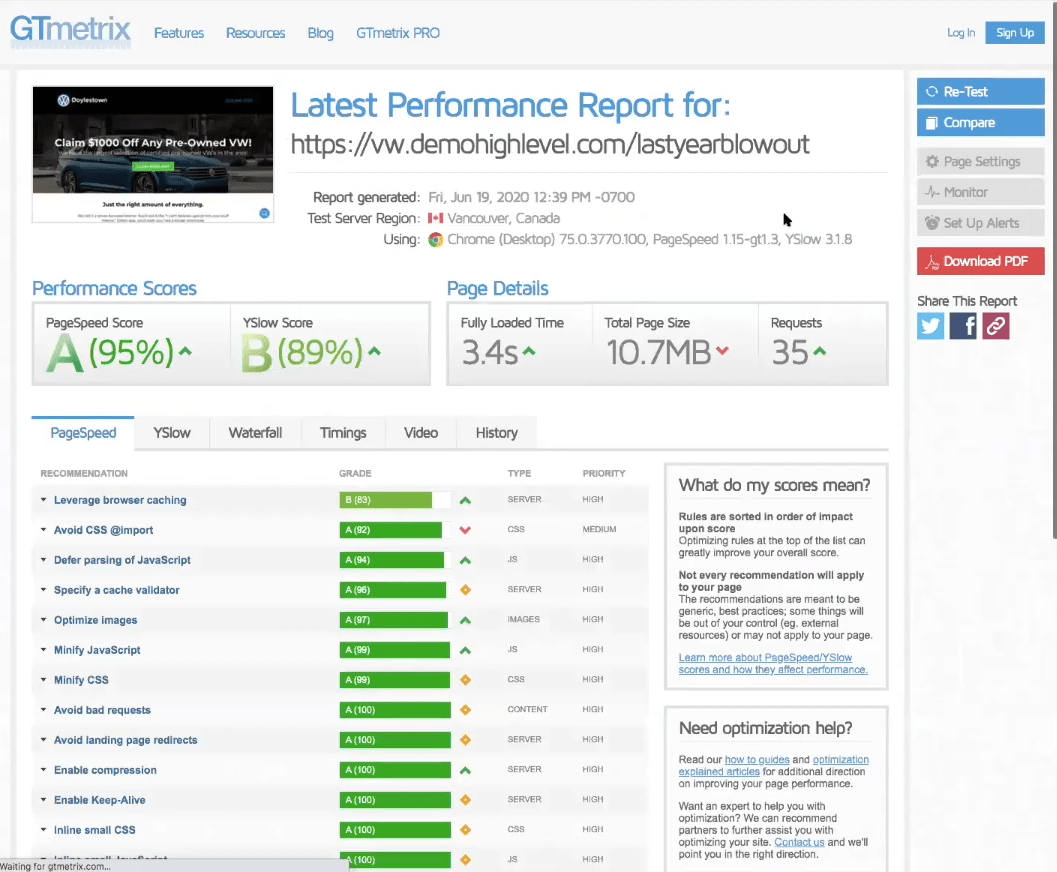
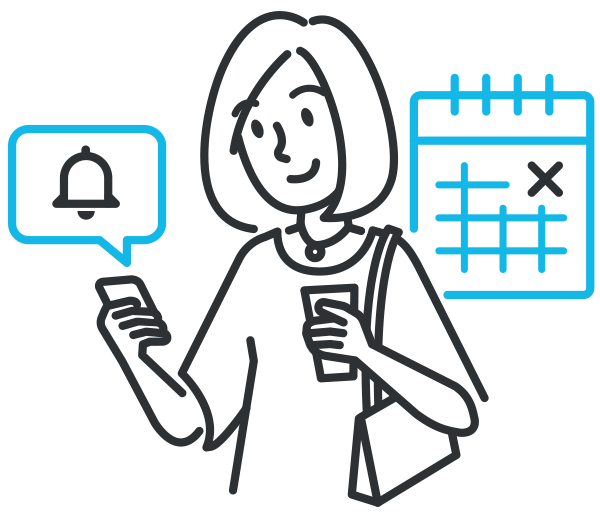 As you’ve likely already noticed, HighLevel has a ton of features right from the jump…
But the true power of the platform shows up when you start integrating these features together to automate your everyday tasks…
And that’s exactly what I want to show you today – a simple way to merge Appointments, Campaigns, and Triggers into an automated appointment confirmation and reminder system…
Before we dive into the technical details of this hack, let’s find out if it’s something you should implement…
As you’ve likely already noticed, HighLevel has a ton of features right from the jump…
But the true power of the platform shows up when you start integrating these features together to automate your everyday tasks…
And that’s exactly what I want to show you today – a simple way to merge Appointments, Campaigns, and Triggers into an automated appointment confirmation and reminder system…
Before we dive into the technical details of this hack, let’s find out if it’s something you should implement…
 So, what does a HighLevel appointment reminder campaign do? It…
So, what does a HighLevel appointment reminder campaign do? It…
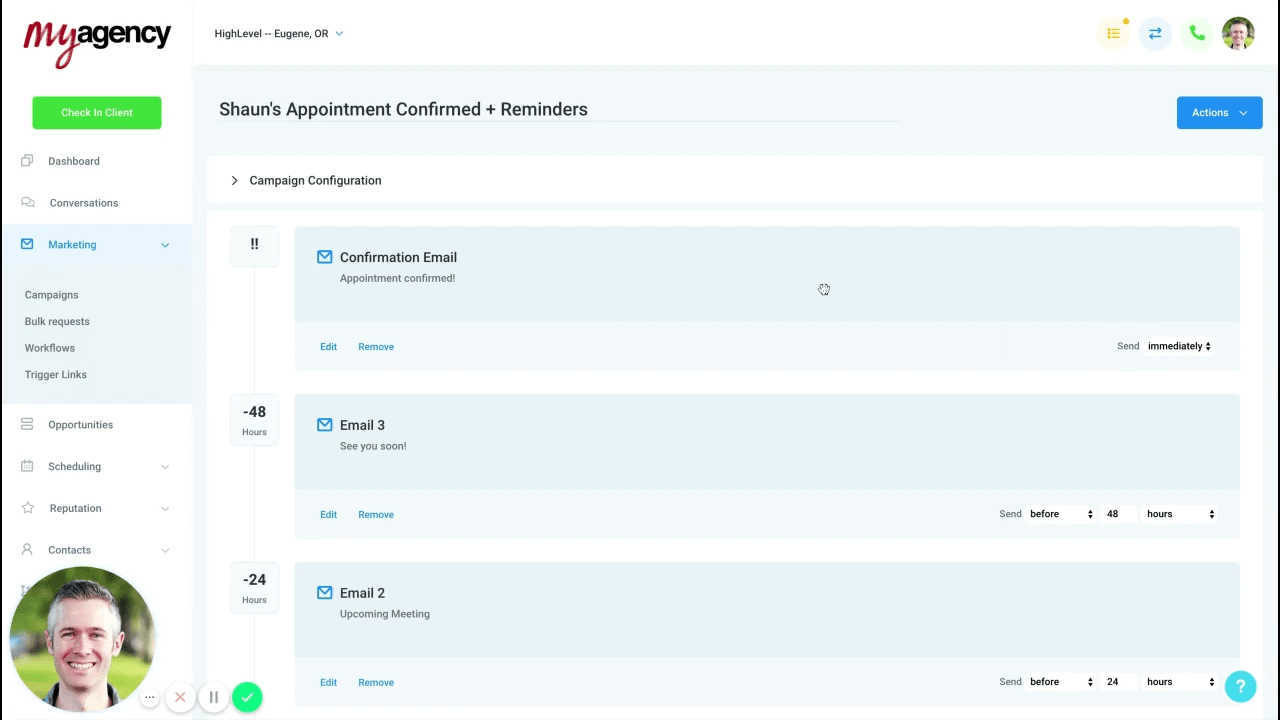 Here, you’ve got the following events:
Here, you’ve got the following events:
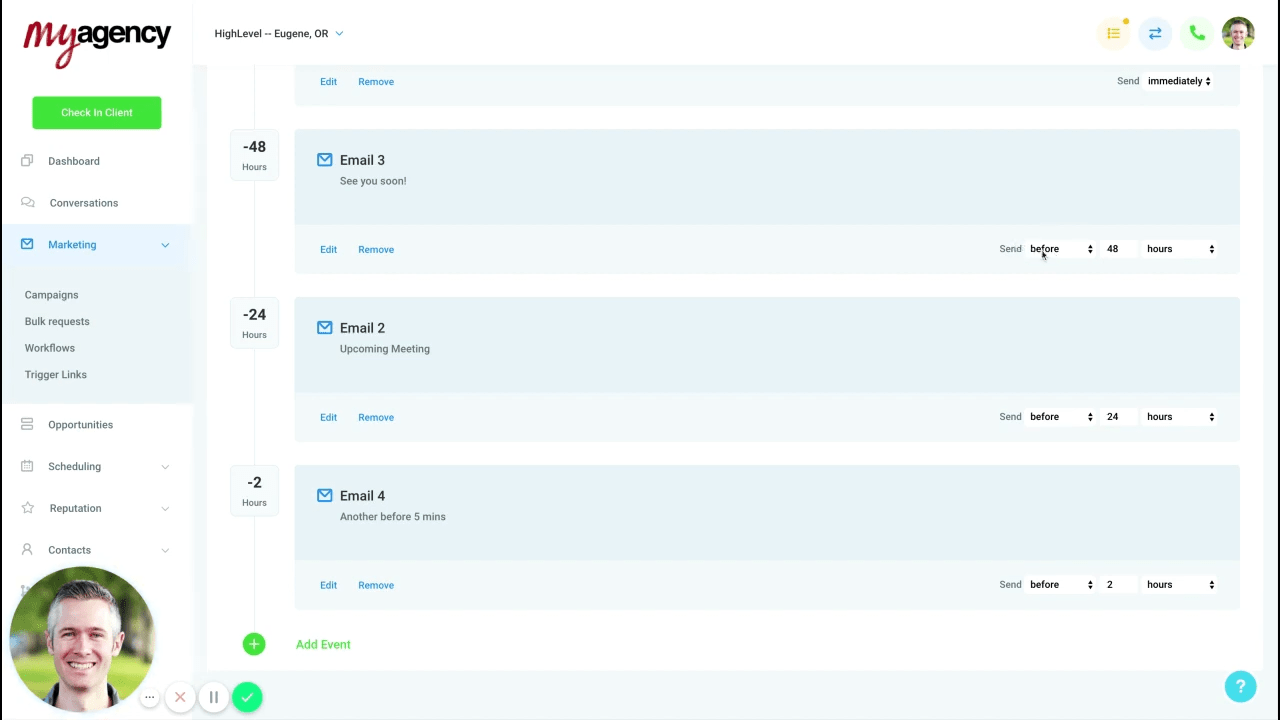 Keep in mind that your campaign events don’t have to be emails. And in fact, SMS events may be more effective, especially for the 2 hour reminder.
Let’s open up the confirmation email to take a look…
Keep in mind that your campaign events don’t have to be emails. And in fact, SMS events may be more effective, especially for the 2 hour reminder.
Let’s open up the confirmation email to take a look…
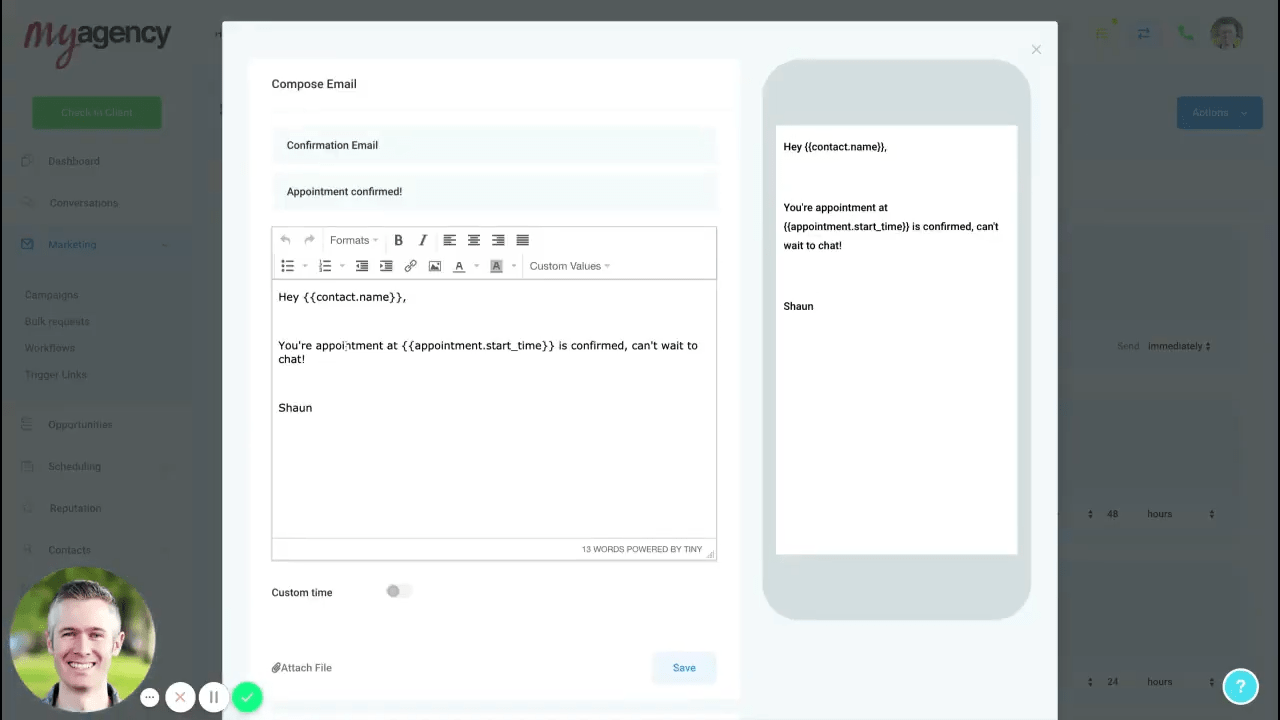 Of course, you can write any text for your emails. This example of the confirmation email uses custom values to pull in the contact’s name and appointment time,
Subject:
Appointment confirmed!
Body:
Hey {{contact.name}},
Your appointment at {{appointment.start_time}} is confirmed, can’t wait to chat!
For the subsequent emails, here’s some sample text you could use:
Of course, you can write any text for your emails. This example of the confirmation email uses custom values to pull in the contact’s name and appointment time,
Subject:
Appointment confirmed!
Body:
Hey {{contact.name}},
Your appointment at {{appointment.start_time}} is confirmed, can’t wait to chat!
For the subsequent emails, here’s some sample text you could use:
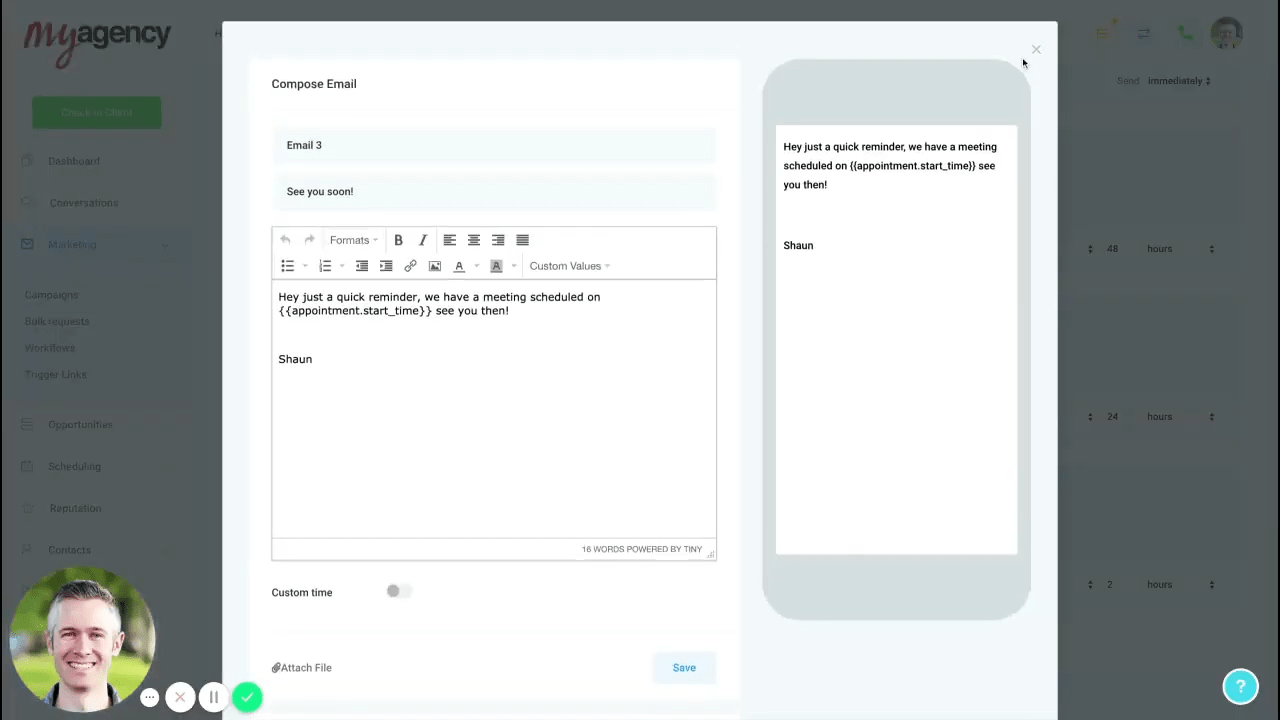 Subject:
See you soon!
Body:
Hey, just a quick reminder, we have a meeting scheduled on {{appointment.start_time}}. See you then!
Now, there’s one more thing you’ll need to do to set up your campaign…
Go back to the top of the page and click Campaign Configuration.
Then scroll down and disable the Stop on response toggle. What this does is ensure that your client will continue to get the reminders even if they respond to your email.
Subject:
See you soon!
Body:
Hey, just a quick reminder, we have a meeting scheduled on {{appointment.start_time}}. See you then!
Now, there’s one more thing you’ll need to do to set up your campaign…
Go back to the top of the page and click Campaign Configuration.
Then scroll down and disable the Stop on response toggle. What this does is ensure that your client will continue to get the reminders even if they respond to your email.
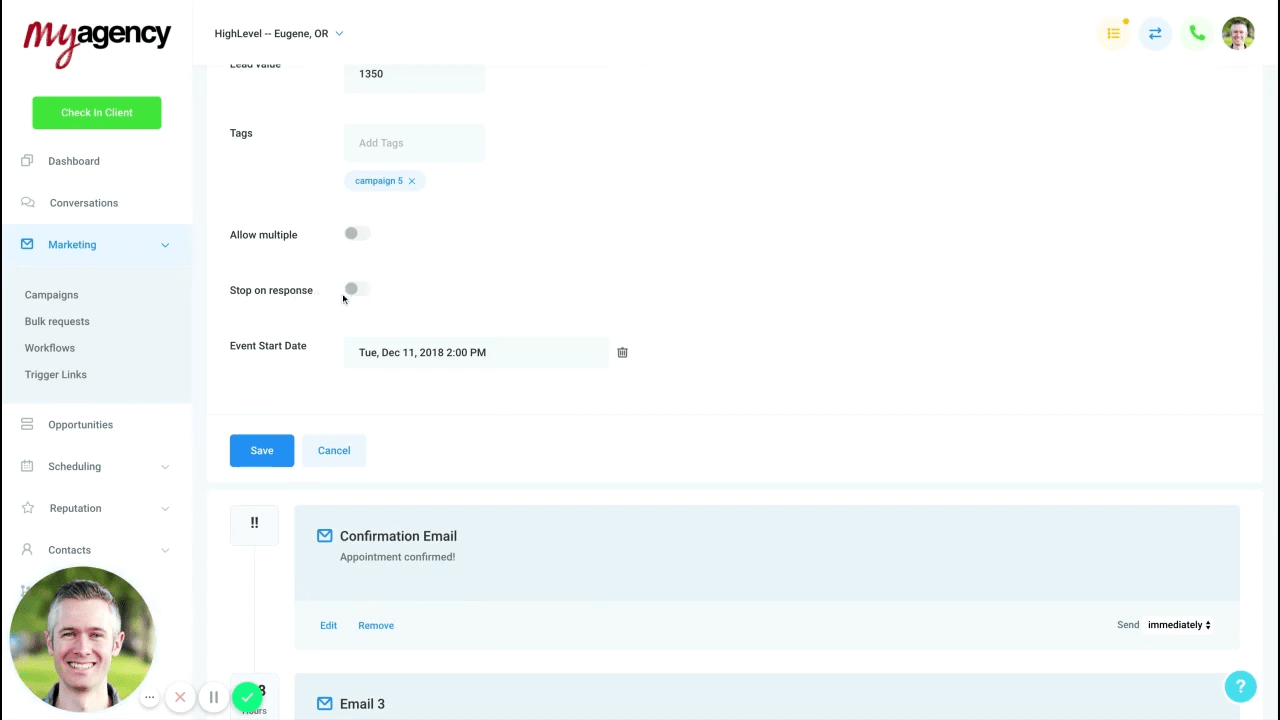 Lastly, click Publish at the top right to make your appointment reminder campaign active.
Awesome! Your campaign is created. Now it’s time for…
>> Discover a full library of HighLevel hacks and scripts with your free, 14-day Pro GHL Experts membership! >>
Lastly, click Publish at the top right to make your appointment reminder campaign active.
Awesome! Your campaign is created. Now it’s time for…
>> Discover a full library of HighLevel hacks and scripts with your free, 14-day Pro GHL Experts membership! >>
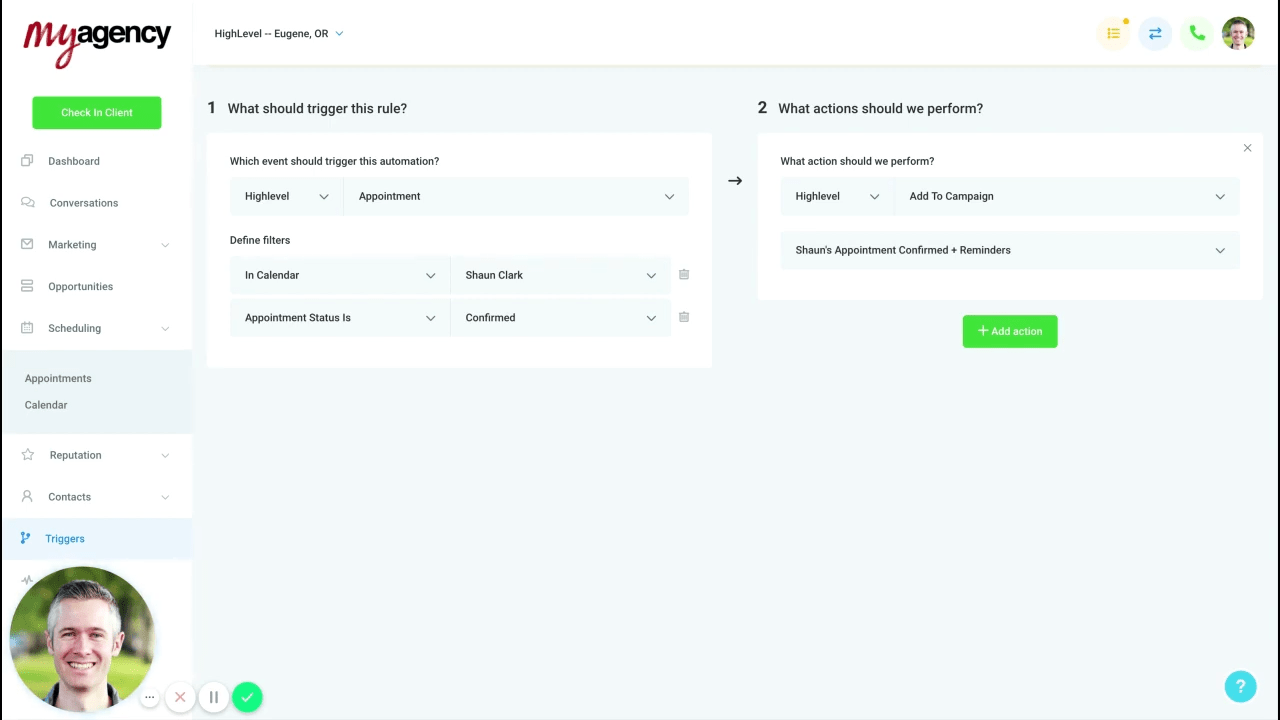 In the left column, you’ll define what causes your trigger to fire and add a couple filters…
Select Appointment from the event dropdown.
And then add 2 filters:
In the left column, you’ll define what causes your trigger to fire and add a couple filters…
Select Appointment from the event dropdown.
And then add 2 filters:
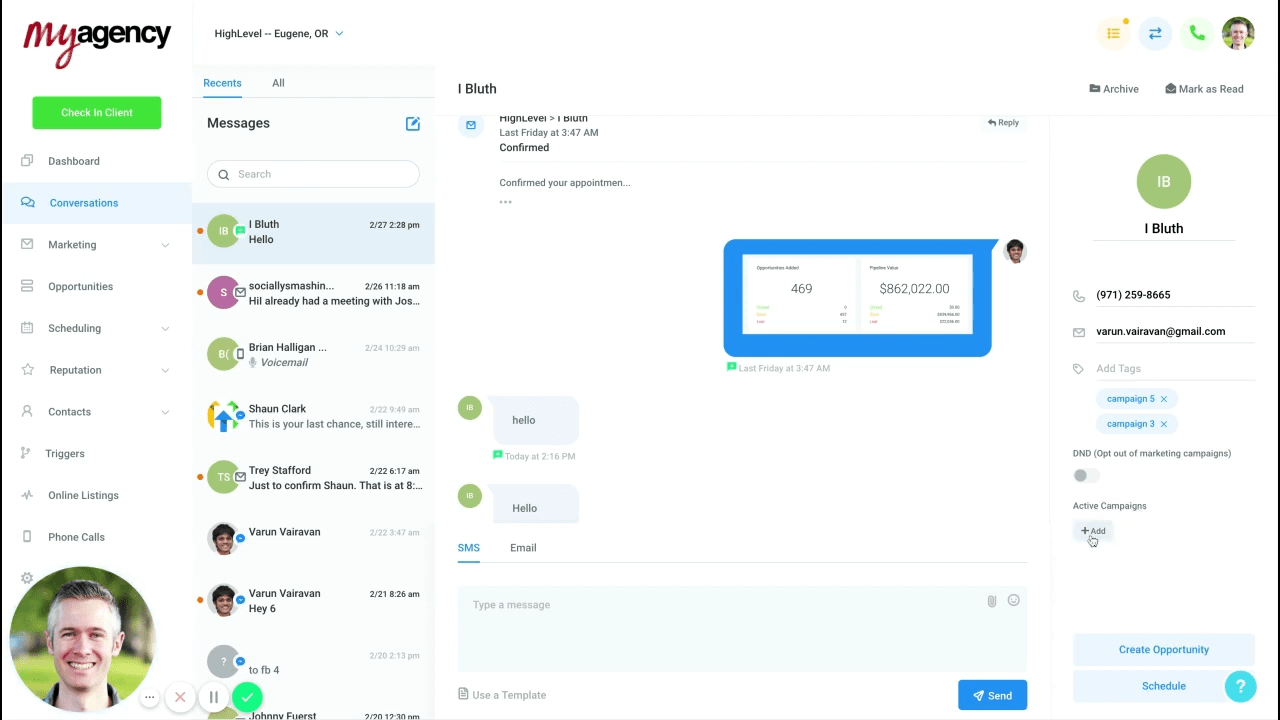 To add a new appointment, open your Conversations from the left menu, select the contact, and then click the Add button under Active Campaigns on the right sidebar.
This opens a pop-up window…
To add a new appointment, open your Conversations from the left menu, select the contact, and then click the Add button under Active Campaigns on the right sidebar.
This opens a pop-up window…
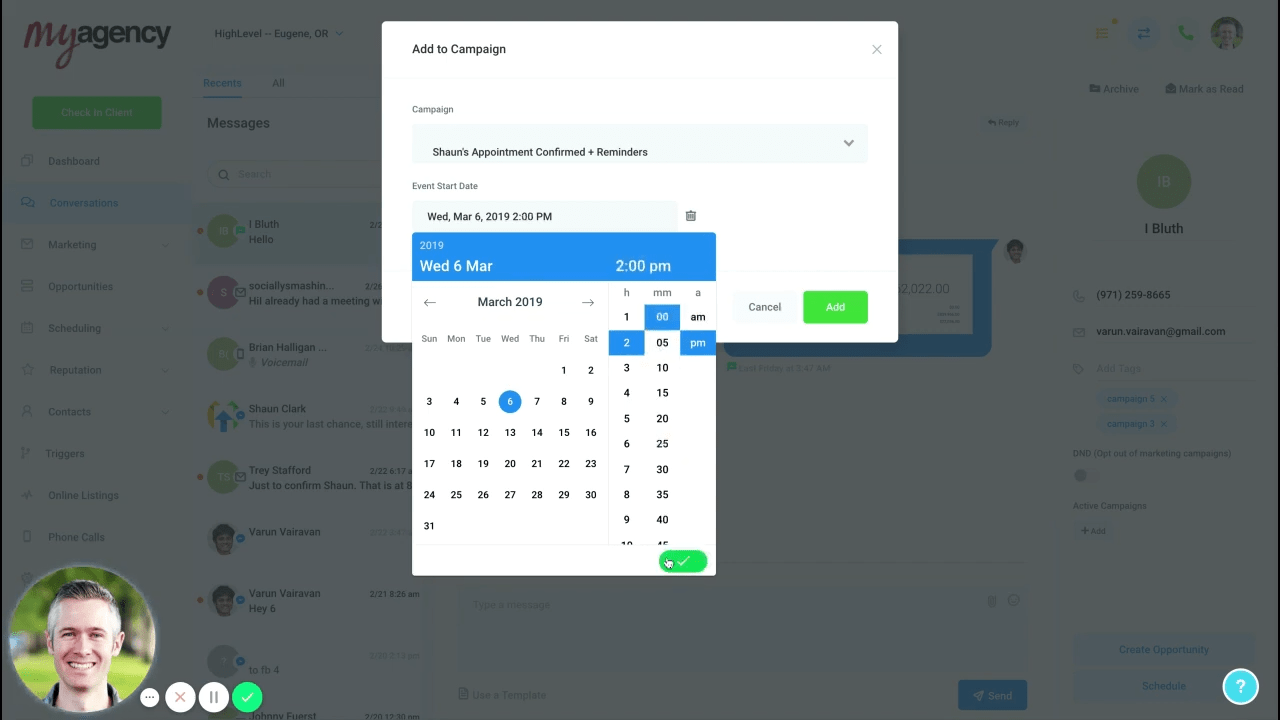 In the campaign dropdown, select your appointment reminder campaign.
And then set the date and time of the appointment in the Event Start Date field.
Voila, again! Your client is added to the campaign, so they’ll receive the confirmation and reminders.
Lastly, let’s explore how your campaign’s appointments can be…
In the campaign dropdown, select your appointment reminder campaign.
And then set the date and time of the appointment in the Event Start Date field.
Voila, again! Your client is added to the campaign, so they’ll receive the confirmation and reminders.
Lastly, let’s explore how your campaign’s appointments can be…
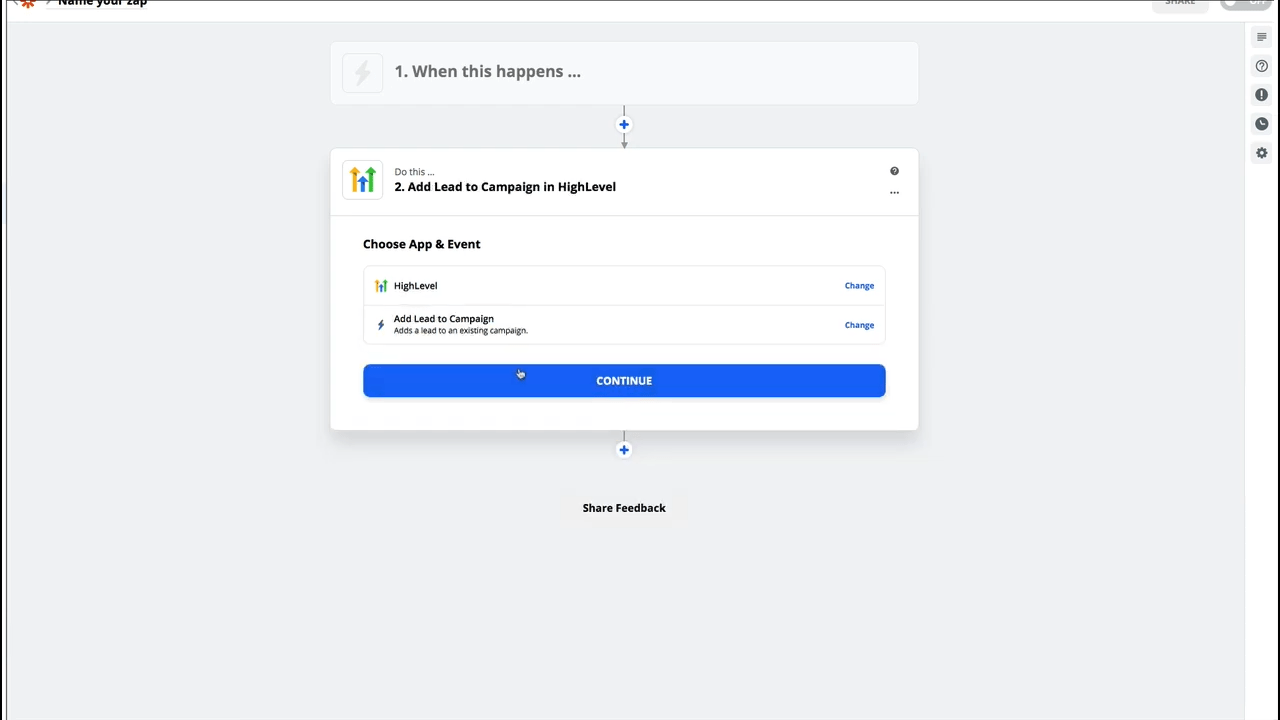 For the trigger section, you’ll need to select the app and event for when a new appointment is booked (obviously depends on the app you’re using).
For the action, simply select HighLevel as the app for your trigger…
And then choose Add Lead to Campaign.
Next, you’ll need to fill in the fields that appear, making sure to select your new campaign and pulling the Event Time from your 3rd party app (if possible).
And voila once more!
No matter which method you choose, creating and automating an appointment confirmation and reminder system is a perfect example of how HighLevel can be used to both save your time and increase your efficiency.
For more ways to supercharge your HighLevel experience…
>> Sign up for a free, 14-day trial of GHL Experts PRO and turn your workflow into a streamlined machine! >>
Note: The screenshots and idea for this article come from Shaun Clark’s excellent YouTube video describing this process. You can see the video
For the trigger section, you’ll need to select the app and event for when a new appointment is booked (obviously depends on the app you’re using).
For the action, simply select HighLevel as the app for your trigger…
And then choose Add Lead to Campaign.
Next, you’ll need to fill in the fields that appear, making sure to select your new campaign and pulling the Event Time from your 3rd party app (if possible).
And voila once more!
No matter which method you choose, creating and automating an appointment confirmation and reminder system is a perfect example of how HighLevel can be used to both save your time and increase your efficiency.
For more ways to supercharge your HighLevel experience…
>> Sign up for a free, 14-day trial of GHL Experts PRO and turn your workflow into a streamlined machine! >>
Note: The screenshots and idea for this article come from Shaun Clark’s excellent YouTube video describing this process. You can see the video